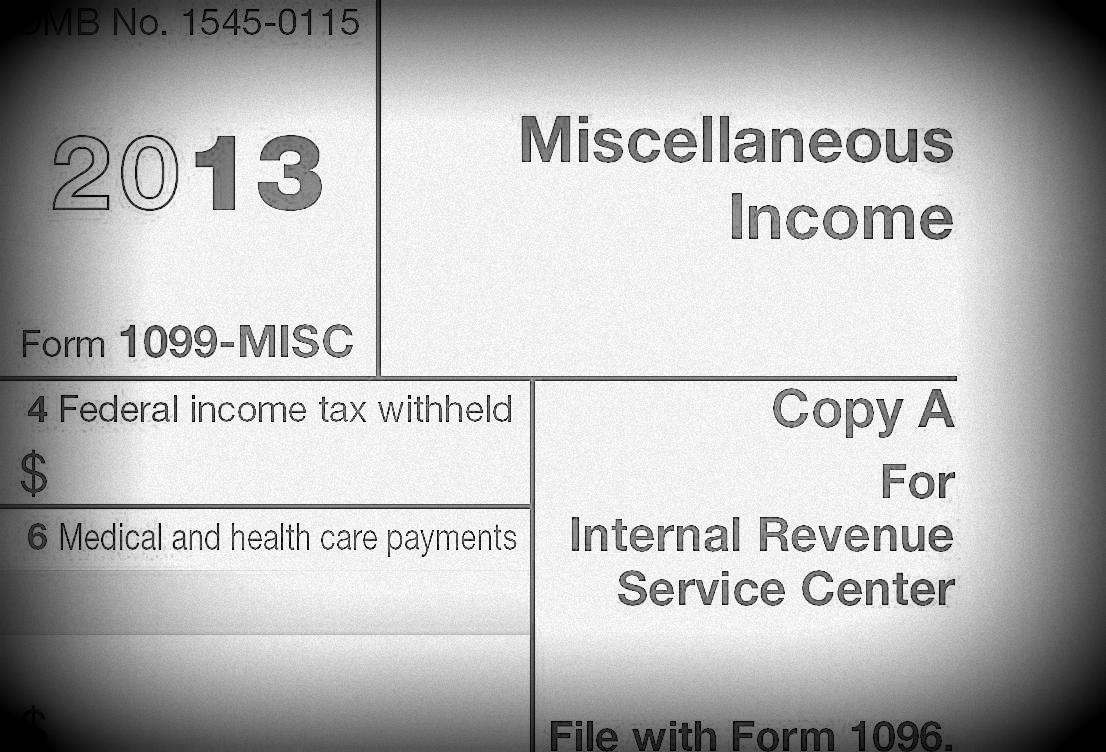Tips for Effectively Using QuickBooks Purchase Orders
Using Purchase Orders and running the Open Purchase Orders by Job report in QuickBooks are excellent tools for General Contractors as well as Subcontractors who sub out a portion of the job to someone else. Purchase Orders can also be customized and used to record a verbal bid for materials from a supplier as well as using them to create an Invitation to Bid, which will ultimately be sent to several subcontractors at once. Using Purchase Orders in QuickBooks can help you to ensure that your Subcontractors or Material Suppliers do not charge you more than what they originally quoted you for a price and the Open Purchase Order by Job Report can help you to see how much in committed costs there are left on your jobs. Both very…