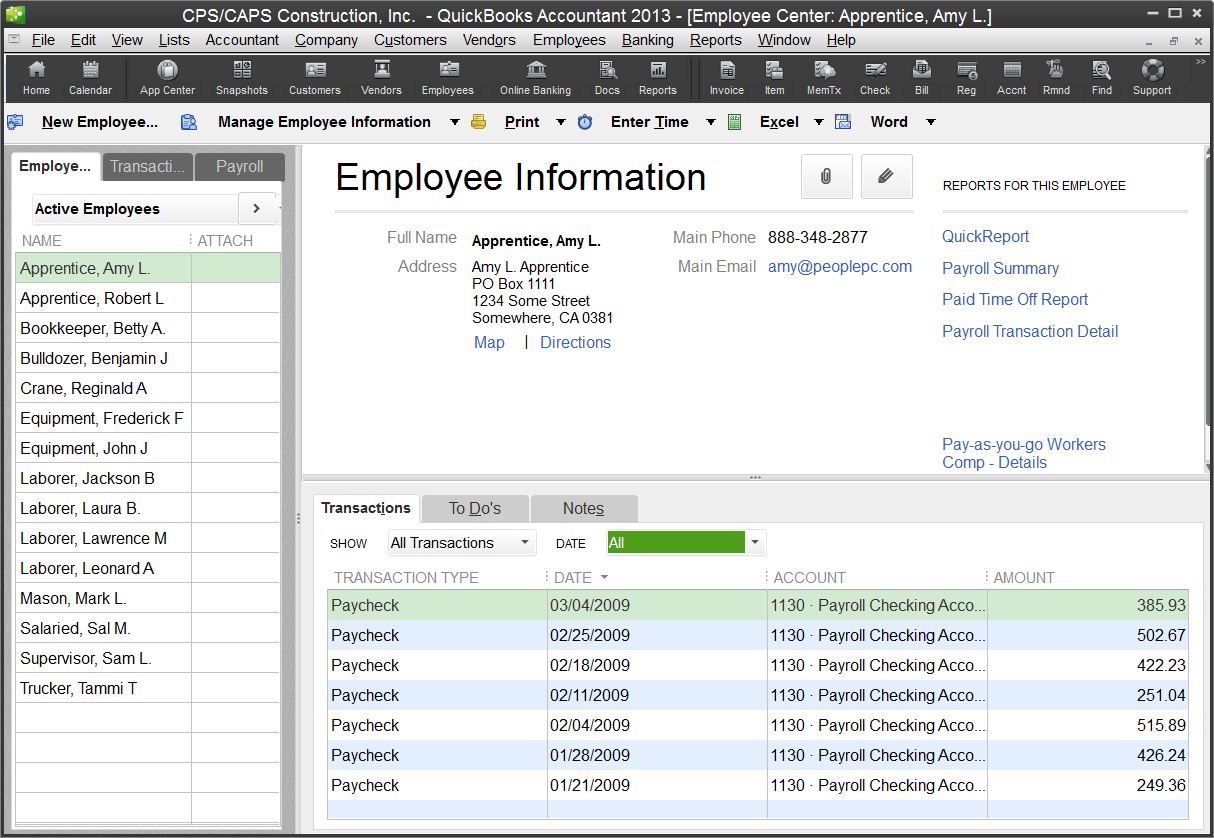QuickBooks Tip: How to find “Notes” after an Upgrade
A reader asked how to find notes after a recent QuickBooks upgrade. In earlier versions of QuickBooks, I kept employee notes of hiring, pay raises, etc in their files , either under notes or another field in their personal files (where payroll, addresses, etc were kept). Where do i find them now? or are they lost? Many thanks - Bill ---------------------------------------------------------------------------------- Hi Bill Thanks for dropping by and submitting a question :-) I have to admit that the first time that I opened a QuickBooks 2013 or 2014 file (after having used QuickBooks for years) that at first I thought all of my notes were lost as well. Any employee notes that you kept in QuickBooks 2012 or earlier - that used to appear in the employee record as…