Merging duplicate items and/or accounts in QuickBooks is preferable to making journal entries.
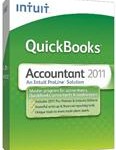
Rather than performing journal entries to move the money all into one account and then making the duplicate account inactive – it’s easy to merge the two accounts together.
BEFORE you attempt this procedure – make a backup of your QuickBooks company data file and run any necessary year to date reports for comparison after the merge.
Let’s say, for example, in your Chart of Accounts you have an account called Delivery and another one called Postage & Delivery; you’ve decided that you want all of the dollars you spend tracked under the Postage & Delivery account.
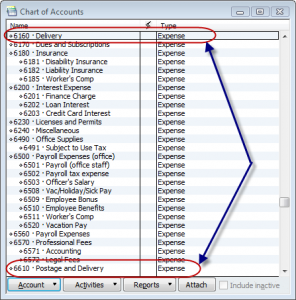
Edit the “Delivery” account (Chart of Accounts -> right-click on Delivery -> choose Edit Account); changing the Account Name to Postage and Delivery and the number to 6610.
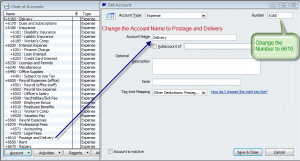
When you are finished editing, click the Save & Close button. QuickBooks will display a message box indicating that the account number is already being used and asks if you would like to merge them. Select Yes.

The two accounts are now merged into one.
This same procedure can be utilized for duplicate customers, vendors, items, etc.
Good point Charlie, thanks for bringing it up.
Be CAREFUL doing this with your item list, though. If you have inventory part or inventory assembly items, and you merge them, you COULD be making changes to your financial statements. You are changing the way that costs are received, you are changing the balance on hand on specific dates, and this affects how costs flow through the balance sheet.
Michael, you are correct – you really don’t need to change the account number in order for this to work.
Your tip for merging accounts works without having to put in both the name and account number. Just use the same name and don’t worry about the account number and it also works.