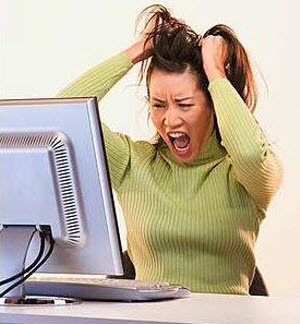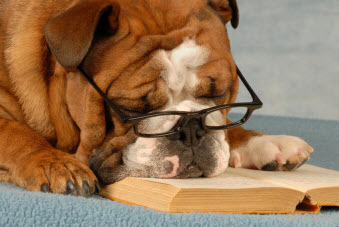QuickBooks – Print function disabled for W2’s, 1099’s, etc.
Meeting an earlier W-2 and 1099 deadline (now January 31, 2017) just got a little more complicated and time-consuming. A recent QuickBooks payroll update has disabled the print function for W's, 1099's, 941's, 940's, and other year-end payroll tax returns. NOTE: I'm pretty certain it was a payroll update and not a normal QuickBooks maintenance release that did this - mainly because I have not installed the most recent maintenance release so that should not be the cause. First the really bad news. If you planned on printing your W-'s on pre-printed forms - forget about it. If you need to export W-2 and 1099 information to a 3rd party (such as Mag-Filer) - forget about it - as the Print to Text export has also been disabled. Now for…