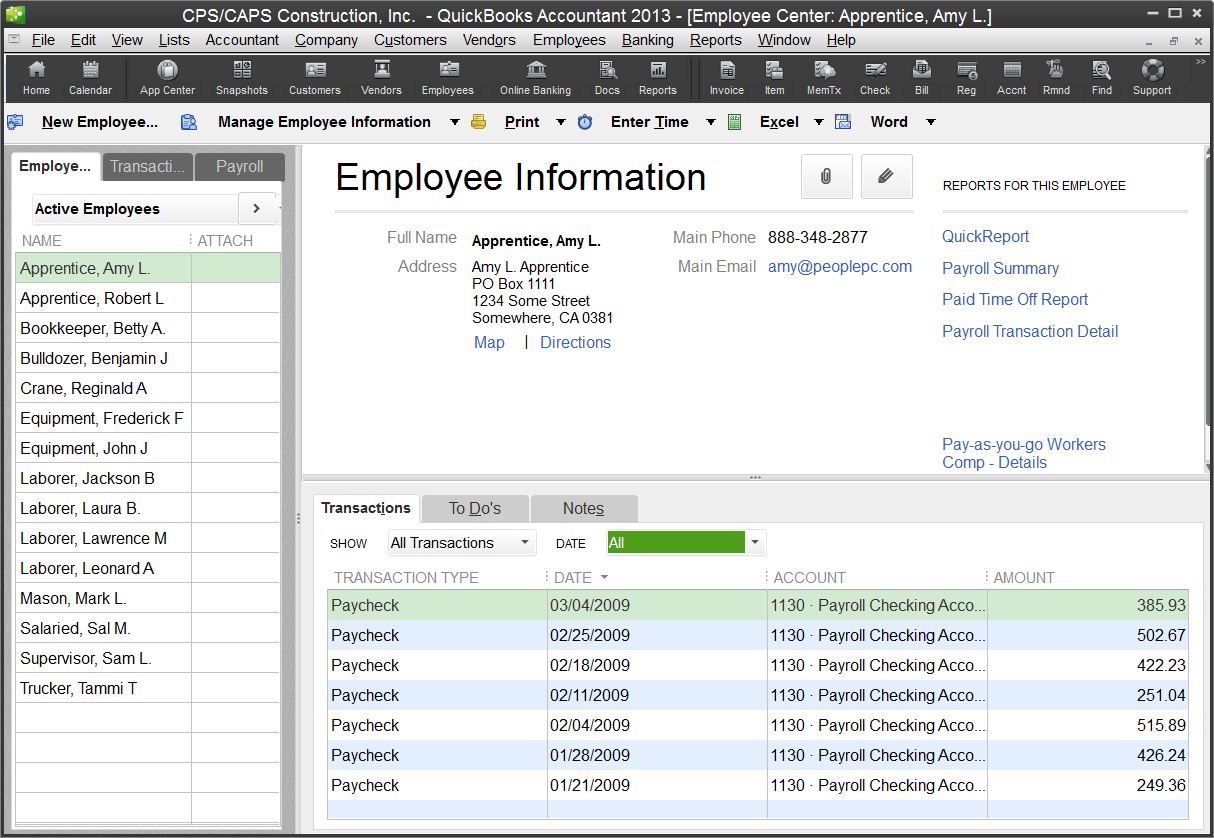
QuickBooks 2013 Revamped Employee Record
The Employee Record has been revamped in QuickBooks 2013 and that is one of the new changes in design that I really like! For years we've had to navigate through the employee record through both tabs and drop down menus and in my opinion the overhaul was long overdue! For years the typical instructions for navigating through an employee record in order to change a rate of pay went something like this: Go to the Employee Center, in the employee list find this employee, double-click or click the Edit Employee button, now grab that drop down menu and choose Payroll and Compensation Info - no, no, no there is a drop down menu just above the tabs that say Personal, Address and Contact, and Additional Info. It was quite a…