Have you or your clients received a QuickBooks 2011 message window, when you are not connected to the internet, stating:
We can’t detect your internet connection, so we can’t verify your QuickBooks subscription.

Background:
QuickBooks Premier Accountant 2011 R3P with no internet connection on a Vista 32 bit laptop, a Windows 7 64-bit laptop AND a Windows 7 64-bit desktop; logged in as a Windows “Standard” User.
Details of the problem:
Boot computer normally. The Vista (or Windows 7) User Account Control window will appear, displaying the following message:
A program needs your permission to continue
QuickBooks Utility Application
When I click on the Details option, the following file name and location displays on Vista:
C:\Program Files\Intuit\QuickBooks 2011\DBManagerExe.exe, Start Server 256
When I enter the Admin password, QuickBooks launches automatically – without my doing anything – and a window appears stating:
We can’t detect your internet connection, so we can’t verify your QuickBooks subscription. Check that you are connected to the Internet and click Retry.
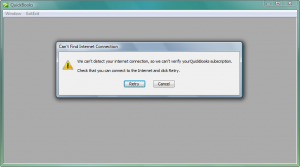
Because I know that I’m not connected to the Internet, I click Cancel (clicking Retry only makes the message display again).
QuickBooks 2011 then loads, but loads “oddly” – meaning that it doesn’t load the Home page, the Icon bar, or even the last company file that I had open – only the Menu bar loads but even that does not load properly.
The ONLY items that are active on the menu bar are the File and Help menus.
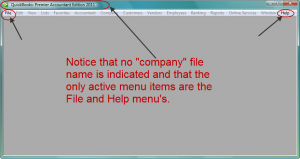
Using the File menu, I scroll down to the Open Previous Company option; which displays no previous files – when in fact it should display 9 different company files that I have been working with.

In order to actually open a company file, I have to use the Open or Restore Company option and browse/select which file I want to work with.
This behavior has been happening consistently on my Vista laptop every morning this week (I use this machine in the wee hours of the morning on the comfort of my couch).
I decided to test my theory, so when I came to work this morning I unplugged my Windows 7 desktop and my husbands Windows 7 laptop (both 64-bit machines).
I experienced different results with these machines, which leads me to believe the following:
- If you have selected the option to Keep QuickBooks running for faster startups (Edit menu -> Preferences -> General Preference -> My Preferences tab) AND you are not connected to the internet; then you will experience the UAC Window for the QuickBooks Utility Application. If you turn this option off, you will not receive this any longer.
- I believe that the “Can’t Verify Subscription” message is due to having signed up for an Intuit Workplace Application at one point or another and canceled the subscription. My husband who has never signed up for an Intuit Workplace Application did not receive the “Can’t Verify subscription” message – while I have signed up to test Intuit Workplace Applications.
I have submitted this as a “bug” to Intuit.
I’m making this information available because I have seen others post about the same issues and thought that you would like a “heads up”.
Lorin
I didn’t try that. But I “think” it would accomplish the same thing as disabling the option to keep QB running for faster start ups. I’ll check it out and let you know what happens.
What happens if you go into your start up options and disable ‘C:\Program Files\Intuit\QuickBooks 2011\DBManagerExe.exe, Start Server 256’ from starting at bootup?
Lorin