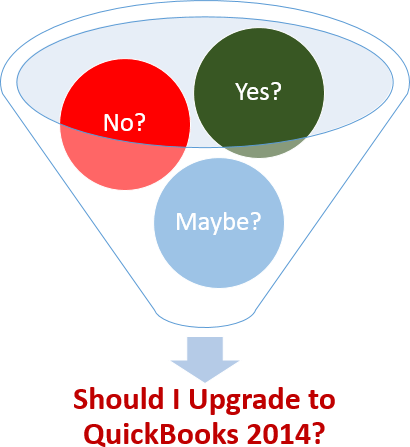Is Managing QuickBooks Purchase Orders Driving You Insane?
Implementing the QuickBooks Purchase Order function can speed up data entry and ensure accurate job costing, because you don’t have to worry if you are selecting the correct cost code from the QuickBooks Item List; BUT knowing which Purchase Order belongs to which Vendor Bill can be quite a task – see this question from a reader. Hi, We are a growing construction business and we have recently starting creating Purchase Orders to our Subcontractors and Materials Suppliers from our QuickBooks Estimates – this feature works great and I love it. It makes data entry so much easier and allows us to easily see if our costs are increasing without our knowledge. We have one vendor that we buy the majority of our materials from, so we have a lot…